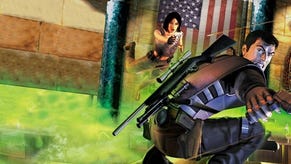Guida alla lettura dei codici errore di PS4
Un semplice vademecum per risolvere i bug minori.

Playstation 4 si appresta ad invadere anche il mercato europeo. Dopo l'ottimo avvio della console Sony in Nord America, l'attesa per mettere mano al nuovo monolite nero, qui nel Vecchio Continente, è quasi terminata. PS4 sarà infatti disponibile a partire da questo venerdì 29 novembre.
Potrebbe capitare di imbattersi però in alcuni semplici "error codes" che denotano un malfunzionamento del sistema. Nessuna paura, si tratterà il più delle volte di piccole cose, come assenza del DNS nella configurazione di rete, un'applicazione che si pianta oppure un'installazione di un gioco non andata a buon fine. Tutti piccoli incidenti di percorso che è possibile raggirare e ripristinare seguendo la facile guida sottostante, rilasciata da Sony sul sito ufficiale della console:
- CE-33179-3: Application is not found. Retry after the installation is completed. Installation of Add-Ons fails until the installation of application installation is complete.
- CE-33991-5: Get the status of the non HTTP_GET_200 in Internet connection. Retry Internet Connection test.
- CE-34788-0: This update file cannot be used. Connect a USB storage device that contains an update file for reinstallation for version 1.50 or later. Delete the Update file from the USB storage device, and replace it with the update for reinstallation found from this page.
- CE-34878-0: Application has crashed. Restart the application in the content area.
- NW-31484-0: DNS server not specified. Restart the PS4 system.
- NW-31367-0: Could not open wireless device. Restart the PS4 system.
- NW-31453-6: Delayed server response. Try Internet connection test at [Settings] > [Network] > [Test Internet Connection]. Check that the internet status is valid.
- NW-31194-8: Connection was reset. Restart the PS4 system.
- E-8200002E: The credit card information is not valid. Remove credit card from account, and then re-enter the credit card information. Refer to Add / Remove Billing Information.